Wallets and Contracts
Before Start
Every wallet runs on diferent chain network and diferent market price, so the initial buying pair for PAY coin on each chain is as follows:
1 XRP = 1 PAY
1 XLM = 1 pay
Choose the network that better fits your needs or that you feel confortable with, every wallet manage diferent payment options.
We list here the payment option you can do with each wallet:
XUMM WALLET:
Uses XRP to pay transaction fees and to buy Pay coin. The payment methods world wide are: wallet address, browser, QR code
LOBSTR WALLET:
Uses XLM to pay transaction fees and to buy Pay coin. The payment methods world wide are: wallet address, browser, QR code, phone number, em@il adress
Click here to see the comparison chart to see the diference between them
Download how to buy Pay coin pdf
wallet 1 - LOBSTR WALLET
whatch lobstr set up wallet video

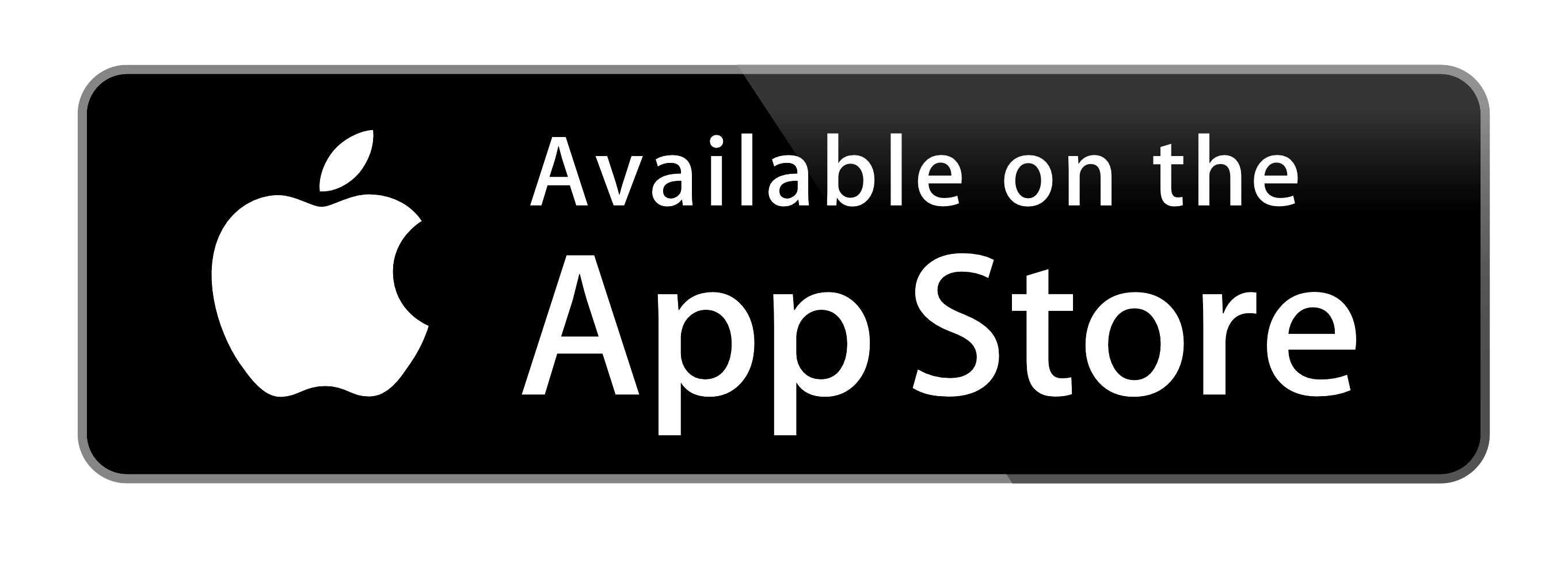


wallet 2 - XUMM WALLET
whatch xumm set up wallet video

STEP 1- In order to use pay coin, first you need to Download the wallet for your IOs and install it remember to do all this in your phone.
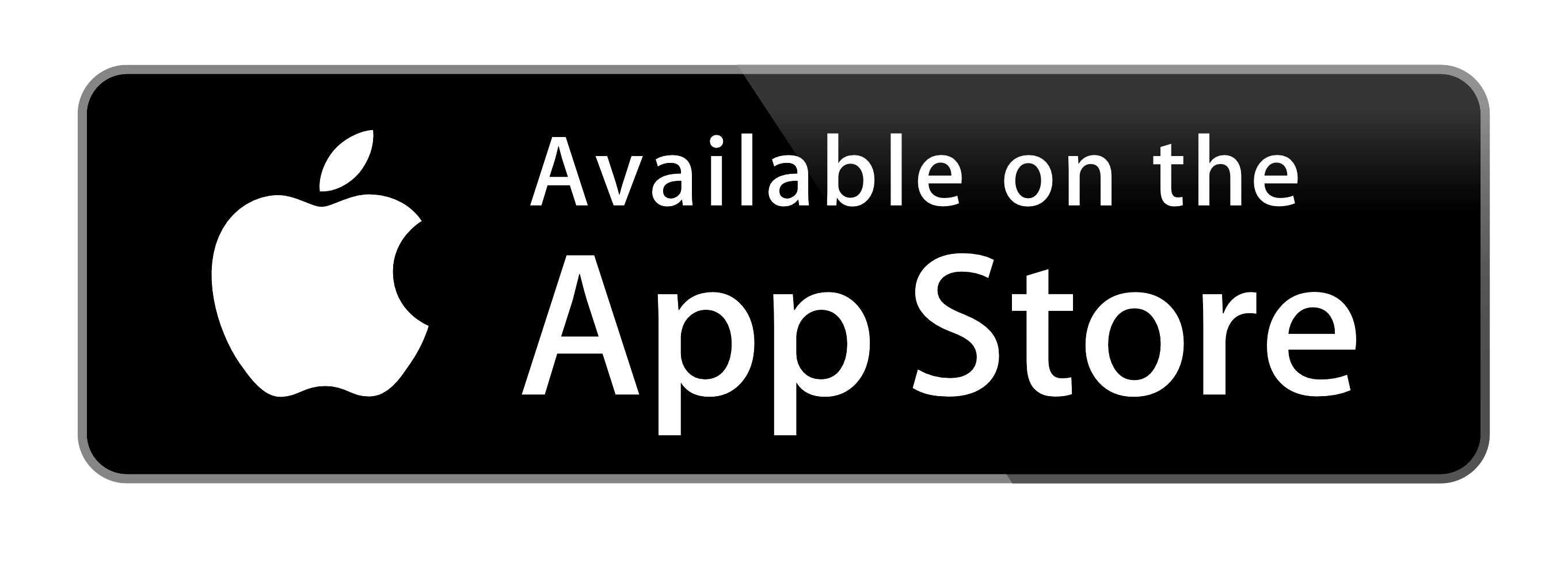

STEP 2- Once it is installed on you cell phone you need to send at least 15 XRP coins to activate your wallet and activate your Trust-line to the pay coin chain.
STEP 3- After sending 15 XRP to your wallet, 10 XRP will be frozen by the system in order for you to have them as a reserve "just one time" so you will have 5 left to spend, buy or create Trust-line.
STEP 4- click the logo down here, in order to create a Trust-line from the system to your wallet.
After you click on it, a pup up window will appear as the following image.
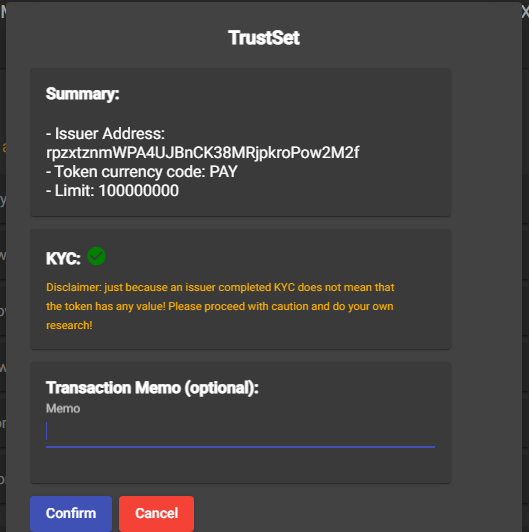
scroll down to where it says confirm
and click on it.
Another pop up will Launch you xumm app on your phone, your app will asked you for your password, then another pup up window will appear scroll down to where it says "Slide to accept" you slide to de right and the transaction will succeed.
Ready to create the Trust-line?
click here to create your trust line from your wallet

or scan the following code
with your xumm wallet

This information is only for XRP users,
If you plan to use XRP to buy PAY
on your computer or tablet using
Ledger Device, XUMM App,
D´Cent Wallet, Keystone,
Cobo Vault Wallets click on the link below.
click here
On the main window, Selec were it says,
+ Add Asset
Then Choose, Custom Edit
copy the info below and fill all the information required
Issuer:
rpzxtznmWPA4UJBnCK38MRjpkroPow2M2f
Currency:
PAY
Limit:
100000000
Select next button
If everything was done right,
a new window with the following information will appear:
Transaction Type
Trust Set
Account
rJVpyhR3pEwm5GMrceRtzhF1BVxDSoErqu
Limit Amount
PAY 100,000,000
Issued by
rpzxtznmWPA4UJBnCK38MRjpkroPow2M2f
Flags
Set No Ripple
Fee
XRP 0.000012
Then click on the Having issues? .
Show QR code instead.
scan QR code with you wallet
Now you can go to exchanges tab in this web site and buy some PAY
